Strategies for Nurturing Your Leads

When it comes to international student recruitment, one practice that we recommend is start the process by obtaining information from your prospective students, also known as gaining a lead. A lead can simply be defined as student contact information including their name, email address, physical address, current level of education and desired education getting submitted to you. Leads can come from several sources such as social media, email sign ups on your school’s website, lead generation companies like ours and testing list buys. Getting these leads is the just the first step in the recruitment pipeline. Once you have leads, it’s essential to nurture them, meaning you will need to create a plan to keep in touch with the student and encourage them to take the next step. We’re going to take you through the tips that we have for nurturing your student leads.
Tip 1: Develop a communication plan
To keep communication consistent, we recommend staying connected with students in the same way that they found you. For example, if you obtained a student’s information from WhatsApp, then you would want to keep communication with that student on WhatsApp. However, we also recommend expanding on the methods of communication that you use in your communication plan. Methods other than WhatsApp could include email, phone calls, and text messages. Optimizing these methods of communication is essential to your success in obtaining valuable leads, however, to best encourage your leads to turn into enrollments, you may want to do the following with your email communications:
- Follow up right away. A one hour or less response time gets 38% engagement success on average according to VanillaSoft.
- Develop a flow that works best for you and your institution
-
Testing
- Allows you to get a preview of your email content before sending it to your subscriber list
- You’ll want to check for spelling and grammar, verify that any links you’ve included are working and confirm that the email’s design is adequate for your message both on desktop and mobile
-
*Tracking
- Notifies you when someone has opened your email
- According Emma’s 2020 Higher Education Email Benchmark Report based on hundreds of millions of higher
education emails, the numbers were:
- Average open rate: 34.3%
- Average click-through rate: 6.8%
- Average click-to-open rate: 19.8%
- Average unsubscribe rate: 0.1%
Tip 2: Ensure that leads know how to contact you
As your emails enter students’ inboxes, you’ll likely get some responses- as long as students know how to contact you. Oftentimes, you will see “Do not reply” in automated emails, however, we don’t recommend this as students prefer to speak to a live person and if they respond directly to your email it will not be received. Instead, we recommend including your professional contact information so that students can get in touch with you directly. As you likely know, human connection goes a long way in nurturing your leads. Suggested items to include at the bottom of your message include your headshot, name, email, phone number and possibly link to schedule a meeting through a tool like calendly.
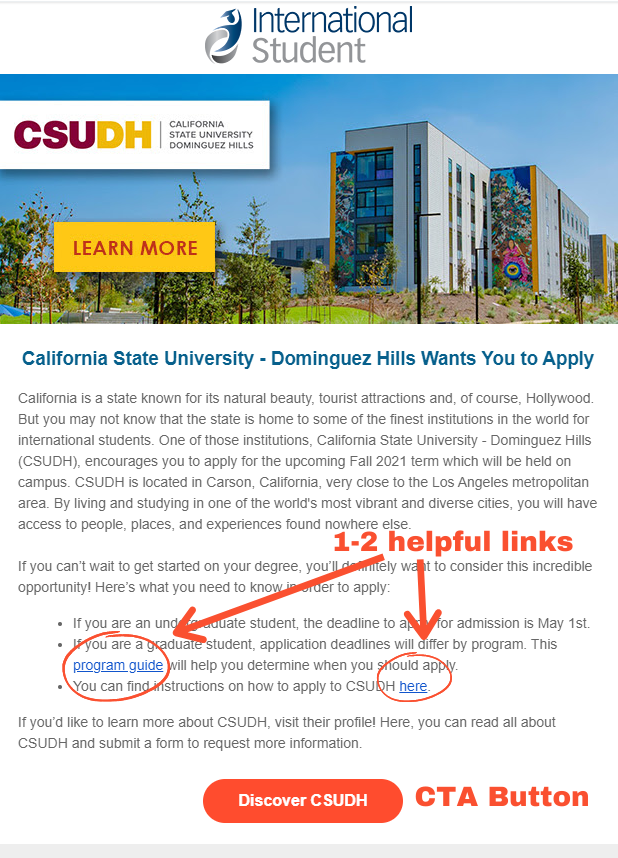
Tip 3: Keep the engagement going
The last thing you want is to lose a lead because the student didn’t have a clear directive as to where they should go and what they should do next. That’s why we recommend having at least 1-2 links in your marketing emails and a Call to Action (CTA) button.
For example, let’s say you’re sending a marketing email about your institution’s application process. One to two links to instructions on how to apply and a CTA button linking to the application would suffice. You don’t want to have too many links to various places in your copy as this might deter potential leads from completing the action you would like them to perform. A CTA button will have a phrase such as “Apply Now” that will direct students to the relevant page when they click on it.
Tip 4: Compile questions from leads
You’re going to get a lot of the same questions from your leads and to avoid having to repeat the answers, we suggest making note of the questions you get most frequently. If you keep track of these questions, you can easily use them to create engaging content such as:
- Email drafts
- An FAQ page
- An infographic
- A webinar
Tip 5: Use personalization
We can’t emphasize enough the importance of making individual connections with your leads and one of the ways that you can do this is personalizing your messaging. A personalized message includes the student’s names, desired program and home country.
For example, if you were sending a marketing message about studying science and engineering at your school, here’s how you might personalize the subject line of your email:
- Generic subject line: Study Science and Engineering at (University)
- Personalized subject line: [student’s first name], Study Science and Engineering at (University)
According to our recent in-house tests, emails with a personalized subject line see an 11% average increase in open rate. In addition to personalizing your subject lines, we suggest taking it a step further by customizing content messaging. This could include providing information about the specific program the student is interested in and statistics that are relevant to them.
Tip 6: Consider using a CRM
A customer relationship management system (CRM) allows your team to organize data from the leads you receive. The data you get from your leads, including email addresses, street addresses, etc., will be stored so that your entire team will be able to view them at any time. Having the information that students give you compiled in one place enhances productivity across your institution. You can even open your CRM to other teams, if needed, that way lead information can be shared with anyone who requests it.
Utilizing a CRM will also allow you to engage in the practice of “lead scoring”. Lead scoring is essentially assigning your leads a numeric value based on several factors including the information they’ve given you and how much they have engaged with your institution. This will certainly help in prioritizing your leads and keeping track of their progress in your marketing pipeline.
If you use a lead generation service like ours, we strongly recommend using a CRM to receive your leads, if your budget allows for it. This way, your team will be able to access leads as your institution receives them in real time and begin to communicate with that prospect.
We don’t endorse any of the following, however, just to give you ideas, here are some CRM options:

Price: Free options; Pricing varies for paid options
Unique features: Unlimited users; Log and track your emails; create branded email templates; create and share meeting links; enroll contacts in an email sequence; add videos to emails
We hope that these six tips are instrumental in helping your institution turn leads into enrollments. Remember that the key to ensuring that your leads make it through your enrollment pipeline is constant and consistent communication.
Need Help?
If you would like assistance with nurturing leads or reaching more prospective students, we are glad to help. Send an email to info@internationalstudent.com to learn more about how our Featured School Packages and Lead Generation can help you with your international student communication plans.


